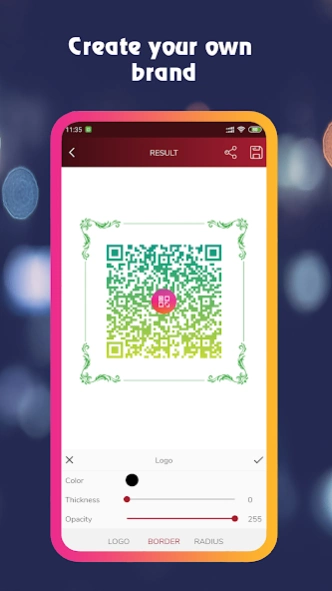MeQR - QR code generator 3.1.3
Free Version
Publisher Description
MeQR - QR code generator - Make QR Code for your own brand, Read barcode/ QR code information
MeQR application is free 100% ! Helps you get barcode information quickly and exactly about Amazon, Google, eBay, Wallmart...products.
Read QRCode information such as message, text, card visit, map, phone number...and easy to share it to everyone.
Create awesome QR Code with customizable features (colors, frames, brand logo, background ...)
Features :
★ Create awesome QR-Code :
Create awesome QR-Codefor your own brand with many custom tool :
- Change main và primary color with gradient mode
- Add alots of beautiful frame template (with filter color), change your style
- Add your branding logo and customize it (set size & rounding, add border...)
- Add background after QR-Code
★ Read Barcode/ QR-Code :
Read barcodes quickly and accurately with all current barcode format : UPC-A, UPC-B, UPC-C, UPC-D và UPC-E; EAN có các version EAN-8, EAN-13, EAN-14, Code 128...
Automatic search barcode information within 1s
★ Quick access :
- Quick access to the functions of the application from notification bar
- Quick read barcode / qr code from galerry
- Quick create qr code from text selection
★ History :
- Save scan history and easy to access them anytime, anywhere
★ Save and Share :
- Save high quantity qr code image
- Easy share for your friends to social networks
We are constantly developing products for better. If you have any questions or contributions please contact us via email sathlabsstudio@gmail.com and don't forget to rate us 5*. Thank you so much !
About MeQR - QR code generator
MeQR - QR code generator is a free app for Android published in the System Maintenance list of apps, part of System Utilities.
The company that develops MeQR - QR code generator is SathLabs. The latest version released by its developer is 3.1.3.
To install MeQR - QR code generator on your Android device, just click the green Continue To App button above to start the installation process. The app is listed on our website since 2021-06-09 and was downloaded 0 times. We have already checked if the download link is safe, however for your own protection we recommend that you scan the downloaded app with your antivirus. Your antivirus may detect the MeQR - QR code generator as malware as malware if the download link to com.sathlabs.superbarcodescan is broken.
How to install MeQR - QR code generator on your Android device:
- Click on the Continue To App button on our website. This will redirect you to Google Play.
- Once the MeQR - QR code generator is shown in the Google Play listing of your Android device, you can start its download and installation. Tap on the Install button located below the search bar and to the right of the app icon.
- A pop-up window with the permissions required by MeQR - QR code generator will be shown. Click on Accept to continue the process.
- MeQR - QR code generator will be downloaded onto your device, displaying a progress. Once the download completes, the installation will start and you'll get a notification after the installation is finished.